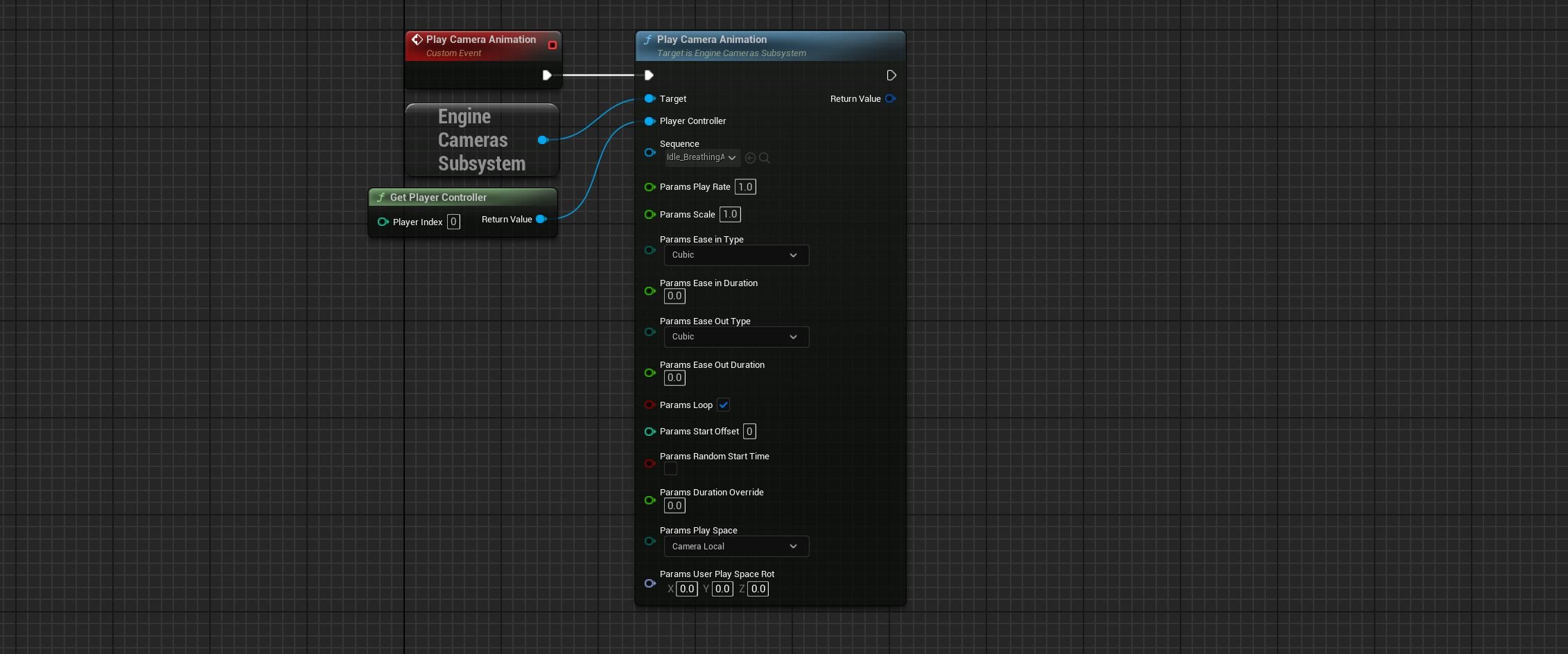UNREAL HANDHELD CAMERA MOTION IN GAMEPLAY (ENGINE CAMERA SUBSYSTEM)
Recently, Unreal 5.5 has made it easier to apply local-space Camera Animation (sequences or templates) to gameplay cameras via blueprint.
The most simple method is by implementing the newly named ‘Engine Cameras Subsystem’.
This subsystem is available across many blueprint classes, but commonly might be used in a camera manager, or within your pawn or controller.
SOME USEFUL FEATURES
- It returns a handle, in case you want to reference or stop it.
- You can specify a ‘Params Scale’ or ‘Params Play Rate’ value which you can use to adjust the intensity and speed of the motion in the sequence.
- Ease in & out durations can be used to create a dynamic fade, helping to blend the motion layer gradually if required.
- ‘Params Random Start Time’ can be useful to hide any repetition in any motion being called multiple times.
LIMITATIONS
Currently these settings (such as Params Scale) can’t be updated in real time once it’s been called. This makes it harder to use in situations where you want to dynamically control it’s influence (for example in response to pawn movement speed).
It feels as though this function is more suited to be used in 1-shot effects (like a impact shake) rather than a motion texture. But hopefully in future we are able to set the alpha variable of this camera animation instance during gameplay.
For now, you can call different sequences and use the Ease In and Out values to blend discrete motion levels, or look for other approaches.